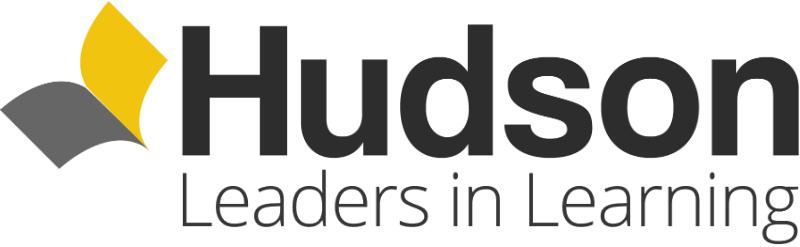Are you considering enquiring? Please note: All courses listed are paid courses, though many providers offer flexible payment plans. Speak to a course advisor to find out more by making an enquiry today.
Course overview
Course fees – £649
Start your tech career with CompTIA A+, the industry standard certification for entry-level roles. Trusted by employers worldwide, A+ builds foundational skills in hardware, software, networking, troubleshooting, and security.
The latest version, V15, is updated for today’s technology and prepares you for roles like IT support specialist and help desk technician through two exams—Core 1 and Core 2.
What you'll learn
- Install, configure, and maintain hardware components and devices effectively.
- Diagnose and resolve issues with PCs, mobile devices, and software applications.
- Understand networking basics and configure wired/wireless SOHO networks.
- Apply basic cybersecurity methods to mitigate threats and secure systems.
- Install and support multiple operating systems, including Windows, Linux, and macOS.
- Explain virtualization and cloud computing concepts and their applications.
- Follow best practices for safety, environmental impacts, and effective communication.
- Provide customer support using appropriate troubleshooting and communication skills.
- Gain a respected certification that validates your foundation in tech and prepares you for success in your career.
Study method
- Online
- Blended
- In-class
- Virtual

coursesonline.co.uk customers are now eligible to apply for an XO Student Discount Card.
Enrol in a course today to unlock exclusive deals.
Duration study load
Course Access Period: 12-months
Course features
- Expert Instructor-Led Training
- Visual Demonstrations & Multimedia Presentations
- Quizzes & Exam Simulators
- Social Learning & Networking
- Flash Cards & Educational Games
- Navigation & Controls
Assessment
Certification exams included:
- CompTIA A+ 220-1201
- CompTIA A+ 220-1202
Exam Details
- Exam version: Version 15
- Exam series code: 220-1201 (Core 1) and 220-1202 (Core 2)
- Launch date: March 25, 2025
- Number of questions: Maximum of 90 per exam, including multiple-choice (single and multiple response), drag-and-drop, and performance-based questions
- Length of test: 90 minutes per exam
- Passing score: A+ Core 1: 675 (on a scale of 900), A+ Core 2: 700 (on a scale of 900)
- Languages: English
Delivery
These courses are self-paced, meaning you do it in your own home, in your own time, at your own pace, and best of all… anywhere in the world, providing you have access to a laptop, PC or desktop computer, and an internet connection. Each lesson is pre-recorded, allowing you to pause, fast-forward, skip sections, or go back to another lesson if you need to. The lessons are multimedia-based, which means video and audio are used to teach the lessons.
Your tutor will PowerPoint slides, illustrations, diagrams and give demonstrations to teach each class. Most lessons are also interactive, prompting the learner to participate. This might involve answering on-screen questions, and participating in tasks.
Subjects
1.0 CompTIA A+ Course Intro
1.1 Mobile Device Hardware and Components
1.2 Mobile Device Connections and Accessories
1.3 Mobile Device Operating Systems
1.4 Troubleshooting Mobile Devices
1.5 Mobile Device,OS and Application Issues
1.6 Mobile Device,OS and Application Security
1.7 Identifying Connection Settings in Android
1.8 Identifying Connection Settings in iOS
2.1 Network Architecture
2.2 Ports and Protocols
2.3 Wireless Networking
2.4 Network Hosts and Services
2.5 DNS and DHCP
2.5.1 Demo – Working with DNS and DHCP
2.6 VPNs and VLANs
2.7 Network Devices
2.8 Basic SOHO Configuration
2.9 Internet Connections and Network Types
2.10 Networking Tools
2.11 Networking in Windows
2.11.1 Demo – Configuring Networking in Windows
2.12 Networking Commands
2.12.1 Demo – Working with Networking Commands
2.13 Troubleshooting Network Issues
3.1 Display Components and Attributes
3.2 Basic Cables and Connections
3.3 Network Cables and Connections
3.4 Storage Devices and Connections
3.5 Introduction to RAID
3.6 Motherboards and Form Factors
3.7 Motherboard Connections
3.8 BIOS and UEFI
3.9 CPUs and CPU Architecture
3.10 Expansion Cards
3.11 System Cooling
3.12 Power Supply Units
3.13 Printers and Multifunction Devices
3.14 Printer Maintenance
3.15 Troubleshooting Computer Components
3.16 Troubleshooting Storage and RAID Issues
3.17 Troubleshooting Video and Display Issues
3.18 Troubleshooting Printer Issues
4.1 Workstation Operating Systems
4.2 Common File System Types
4.3 Operating System Installation Types
4.4 Operating System Boot Methods
4.5 Storage Partitioning
4.5.1 Demo – Working with Storage Partitions
4.6 Identifying Windows Editions
4.7 Windows Upgrades
4.8 Windows OS Installations
4.9 Using Windows Task Manager
4.9.1 Demo – Working with Windows Task Manager
4.10 MMC Snap-ins
4.10.1 Demo – Working with MMC Snap-ins
4.11 Windows Operating System Tools
4.12 Microsoft Command Line Tools
4.12.1 Demo – Working with Microsoft Command Prompt
4.13 Configuring Microsoft Windows Settings
4.14 Configuring Windows Power Options
4.14.1 Demo – Working with Windows Power Options
4.15 Windows File Explorer
4.15.1 Demo – Working with File Explorer
4.16 Windows Domains vs Workgroups
4.17 macOS System Configuration
4.17.1 Demo – macOS Features and Tools
4.18 Linux Components
4.19 Linux Tools
4.20 Common Application Installation
5.1 Virtualization Concepts
5.1.1 Demo – Working with Virtual Machines
5.2 Working with Virtual Machines
5.2.1 Demo – Working with the Cloud
5.3 Cloud Computing
5.4 Working with the Cloud
5.5 Cloud Productivity Tools
6.1 Physical Security
6.2 Physical Access Security
6.3 Logical Security
6.4 Windows Security – Firewalls and Antivirus
6.4.1 Demo – Working with the Windows Firewalls and Antivirus
6.5 Windows Security Users and Groups
6.6 Windows Security – NTFS and Share Permissions
6.6.1 Demo – Working with NTFS and Share Permissions
6.7 Windows Security – Active Directory
6.8 Windows Security – Data Encryption
6.9 Wireless Security
6.10 Malware Types
6.11 Malware Detection and Prevention
6.12 Social Engineering
6.13 Security Threats
6.13.1 Demo – Security Vulnerabilities
6.14 Malware Removal Process
6.15 Workstation Security
6.16 Data Destruction Concepts
6.17 SOHO Network Security
6.18 Browser Security Settings
6.19 Troubleshooting PC Security Issues
7.1 Ticketing Systems
7.2 Asset Management
7.3 Document Types
7.4 Change Management
7.5 Workstation Backup and Recovery
7.6 Common Safety Procedures
7.7 Environmental Impact and Controls
7.8 Licensing and Policy Concepts
7.9 Communication and Professionalism
7.10 Basics of Scripting
7.11 Remote Access Technologies
7.12 Basics of Artificial Intelligence
7.13 Troubleshooting Methodology
7.14 CompTIA A+ Course Closeout
About Hudson
In the confusing world of e-learning, Hudson is quite simply one of the best at what they do. Why? Because they offer first-class customer service. The Hudson Learning Center puts their customers’ needs before anything else. If there’s something they can do to help you, Hudson will climb mountains to do it.
The Hudson online courses, certifications, and diplomas are highly effective, offering a whole range of features designed to get you certified faster. Some of these incredible features include video and audio based training so you can see and hear your tutor, 24/7 online tutor support, and online labs to practice your skills in a simulated environment.
Come and give Hudson a try. They’ll change the way you think about learning.