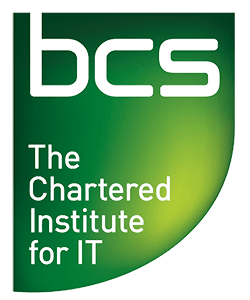Course overview
The International Computer Driving License (ICDL), has been personally designed to deliver you to a high-level computer literacy standard and to offer you a key recognition of your computer literacy skills.
This is an internationally recognised IT qualification, officially sanctioned by the BCS.
Many UK companies are setting the ICDL as a mandatory requirement such as the NHS, Sainsburys, and HSBC. This IT qualification is fast-growing and in demand and is perfect for individuals looking to go into work in the IT sector.
e-Coursesryou is an officially approved centre to e-Courses4you are official BCS partners
Job outcomes
- Office Admin/Data Entry
- Healthcare
- European IT Trainer
- IT Trainer Microsoft Office
- Secretarial
- Bookkeeper
- IT Support Administrator
- Financial Auditor
What you'll learn
The ICDL course will improve your knowledge on these key areas:
- Computer Essentials
- IT Security
- Online Essentials
- Presentations (PowerPoint)
- Spreadsheets (Excel)
- Word Processing (Word)
- Databases (Access)
- Bonus Module – MOS Excel 2016*
Study method
- Online
- Blended
- In-class

coursesonline.co.uk customers are now eligible to apply for an XO Student Discount Card.
Enrol in a course today to unlock exclusive deals.
Duration study load
The approximate study time for the ICDL course (excluding the MOS Excel 2016) is 40 hours.
Entry requirements
The ICDL qualification has been created for beginners or casual computer users and was created to assist new learners to a high computer literacy standard. Many employers or companies may not consider you as a suitable candidate for a position without basic computer skills, and this qualification will give you those skills you need.
Course features
- Unlimited lifetime access
- Access anywhere, any time
- Fast effective training, written and designed by industry experts
- Track your progress with our Learning Management System
- Unlimited support
- Save money, time and travel costs
- Learn at your own pace and leisure
- Easier to retain knowledge and revise topics than traditional methods
- Exam preparation quizzes, tests and mock exams to ensure that you are 100% ready
Subjects
- Unit 1 1.1 Computers and Devices
- Unit 2 1.1.2 Computers and Devices – ICT
- Unit 3 1.1.3 Computers and Devices – Hardware
- Unit 4 1.1.4 Computers and Devices – Software and Licensing
- Unit 5 1.1.5 Computers and Devices – Start Up, Shut Down
- Unit 6 1.2 Desktop, Icons, Settings
- Unit 7 1.2.2 Desktop, Icons, Settings – Desktop and Icons
- Unit 8 1.2.3 Desktop, Icons, Settings – Using Windows
- Unit 9 1.2.4 Desktop, Icons, Settings – Tools and Settings
- Unit 10 1.3 Outputs
- Unit 11 1.3.2 Outputs – Working with Text
- Unit 12 1.3.3 Outputs – Printing
- Unit 13 1.4 File Management
- Unit 14 1.4.2 File Management – Introducing Files and Folders
- Unit 15 1.4.3 File Management – Organising Files and Folders
- Unit 16 1.4.4 File Management – Storage and Compression
- Unit 17 1.5 Networks
- Unit 18 1.5.2 Networks – Network Concepts
- Unit 19 1.5.3 Networks – Network Access
- Unit 20 1.6 Security and Well-Being
- Unit 21 1.6.2 Security and Well-Being – Protecting Data and Devices
- Unit 22 1.6.3 Security and Well-Being – Malware
- Unit 23 1.6.4 Security and Well-Being – Health and Green IT
- Unit 1 2.1 Security Concepts
- Unit 2 2.1.2 Security Concepts – Data Threats
- Unit 3 2.1.3 Security Concepts – Value of Information
- Unit 4 2.1.4 Security Concepts – Personal Security
- Unit 5 2.1.5 Security Concepts – File Security
- Unit 6 2.2 Malware
- Unit 7 2.2.2 Malware – Definition and Function
- Unit 8 2.2.3 Malware – Types
- Unit 9 2.2.4 Malware – Protection
- Unit 10 2.3 Network Security
- Unit 11 2.3.2 Network Security – Networks
- Unit 12 2.3.3 Network Security – Network Connections
- Unit 13 2.3.4 Network Security – Wireless Security
- Unit 14 2.3.5 Network Security – Access Control
- Unit 15 2.4 Secure Web Use
- Unit 16 2.4.2 Secure Web Use – Web Browsing
- Unit 17 2.4.3 Secure Web Use – Secure Web Use
- Unit 18 2.5 Communications
- Unit 19 2.5.2 Communications – E-Mail
- Unit 20 2.5.3 Communications – Instant Messaging
- Unit 21 2.6 Secure Data Management
- Unit 22 2.6.2 Secure Data Management – Securing and Backing Up Data
- Unit 23 2.6.3 Secure Data Management – Secure Destruction
- Unit 1 3.1 Web Browsing
- Unit 2 3.1.2 Web Browsing – Key Concepts
- Unit 3 3.1.3 Web Browsing – Security and Safety
- Unit 4 3.1.4 Web Browsing – Using the Web Browser
- Unit 5 3.1.5 Web Browsing – Tools and Settings
- Unit 6 3.1.6 Web Browsing – Bookmarks
- Unit 7 3.1.7 Web Browsing – Web Outputs
- Unit 8 3.2 Web-Based Information
- Unit 9 3.2.2 Web-Based Information – Search
- Unit 10 3.2.3 Web-Based Information – Critical Evaluation
- Unit 11 3.2.4 Web-Based Information – Copyright, Data Protection
- Unit 12 3.3 Communication Concepts
- Unit 13 3.3.2 Communication Concepts – Online Communities
- Unit 14 3.3.3 Communication Concepts – Communication Tools
- Unit 15 3.3.4 Communication Concepts – E-Mail Concepts
- Unit 16 3.4 Using e-Mail
- Unit 17 3.4.2 Using e-Mail – Sending Email
- Unit 18 3.4.3 Using e-Mail – Receiving E-Mail
- Unit 19 3.4.4 Using e-Mail – Tools and Settings
- Unit 20 3.4.5 Using e-Mail – Organising Emails
- Unit 1 4.1 Using the Application
- Unit 2 4.1.2 Using the Application – Working with Presentations
- Unit 3 4.1.3 Using the Application – Enhancing Productivity
- Unit 4 4.2 Developing the Application
- Unit 5 4.2.2 Developing the Application – Presentation Views
- Unit 6 4.2.3 Developing the Application – Slides
- Unit 7 4.2.4 Developing the Application – Master Slide
- Unit 8 4.3 Text
- Unit 9 4.3.2 Text – Handling Text
- Unit 10 4.3.3 Text – Formatting
- Unit 11 4.3.4 Text – Lists
- Unit 12 4.3.5 Text – Tables
- Unit 13 4.4 Charts
- Unit 14 4.4.2 Charts – Using Charts
- Unit 15 4.4.3 Charts – Organisation Charts
- Unit 16 4.5 Graphical Objects
- Unit 17 4.5.2 Graphical Objects
- Unit 18 4.5.3 Graphical Objects
- Unit 19 4.6 Prepare Outputs
- Unit 20 4.6.2 Prepare Outputs – Preparation
- Unit 21 4.6.3 Prepare Outputs – Check and Deliver
- Unit 1 5.1 Using the Application
- Unit 2 5.1.2 Using the Application – Working with Spreadsheets
- Unit 3 5.1.3 Using the Application – Enhancing Productivity
- Unit 4 5.2 Cells
- Unit 5 5.2.2 Cells – Insert, Select
- Unit 6 5.2.3 Cells
- Unit 7 5.2.4 Cells – Copy, Move, Delete
- Unit 8 5.3 Managing worksheets
- Unit 9 5.3.2 Managing worksheets – Rows and Columns
- Unit 10 5.3.3 Managing worksheets – Worksheets
- Unit 11 5.4 Formulas and Functions
- Unit 12 5.4.2 Formulas and Functions – Arithmetic Formulas
- Unit 13 5.4.3 Formulas and Functions – Functions
- Unit 14 5.5 Formatting
- Unit 15 5.5.2 Formatting – Numbers/ Dates
- Unit 16 5.5.3 Formatting – Contents
- Unit 17 5.5.4 Formatting – Alignment, Border Effects
- Unit 18 5.6 Charts
- Unit 19 5.6.2 Charts – Create
- Unit 20 5.6.3 Charts – Edits
- Unit 21 5.7 Prepare Outputs
- Unit 22 5.7.2 Prepare Outputs – Set Up
- Unit 23 5.7.3 Prepare Outputs – Check and Print
- Unit 1 6.1 Word Basics
- Unit 2 6.1.2 Word Basics
- Unit 3 6.1.3 Word Basics – Creating and Opening
- Unit 4 6.1.4 Word Basics – Saving and Sharing
- Unit 5 6.1.5 Word Basics – Text Basics
- Unit 6 6.1.6 Word Basics – Formatting Text
- Unit 7 6.1.7 Word Basics – Page Layout
- Unit 8 6.1.8 Word Basics – Printing
- Unit 9 6.2 Working with Text
- Unit 10 6.2.2 Working with Text – Indents and Tabs
- Unit 11 6.2.3 Working with Text – Line and Paragraph Spacing
- Unit 12 6.2.4 Working with Text – Lists
- Unit 13 6.2.5 Working with Text – Hyperlinks
- Unit 14 6.2.6 Working with Text – Breaks
- Unit 15 6.2.7 Working with Text – Columns
- Unit 16 6.2.8 Working with Text – Headers, Footers and Page Numbers
- Unit 17 6.3 Working with Objects
- Unit 18 6.3.2 Working with Objects – Pictures and Text Wrapping
- Unit 19 6.3.3 Working with Objects – Formatting Pictures
- Unit 20 6.3.4 Working with Objects – Background Removal
- Unit 21 6.3.5 Working with Objects
About e-Courses4you
e-Courses4you have combined over 45 years of sales experience and 18 years of e-learning expertise.
Our mission is to provide forward-thinking training with you in mind whether you want to advance up the career ladder, are looking to start a new job, are thinking about a home-based business or want to improve your general health and fitness, e-courses4you will deliver you training to improve EVERY aspect of your life.